Approve travel expenses
Travel expenses follow the same approval workflow as other expenses. Admins can configure travel expenses to be approved as soft approval, hard approval or passive approval. The approval method for in-policy and out-of-policy bookings can be managed under the Policies section in the Program menu for Expensify Travel.
Trip itineraries are maintained with complete booking information, ensuring accurate trip details are always available regardless of how individual expenses are handled.
Travel Approval Methods
You can choose one of three approval types for each booking type (flights, hotels, cars, rail):
- Soft approval: Bookings are auto-approved unless declined within 24 hours. If no action is taken, the booking is confirmed—even if it’s out of policy.
- Hard approval: Bookings are only confirmed if approved within 24 hours. If no action is taken, the booking is automatically canceled and refunded.
- Passive approval: Managers are notified of out-of-policy travel but no action is required.
How to Set Travel Approval Rules
- In the left-hand menu, select Travel.
- Click Book or manage travel.
- Go to the Program tab and select Policies.
- Under General, choose approval settings for Flights, Hotels, Cars, and Rail.
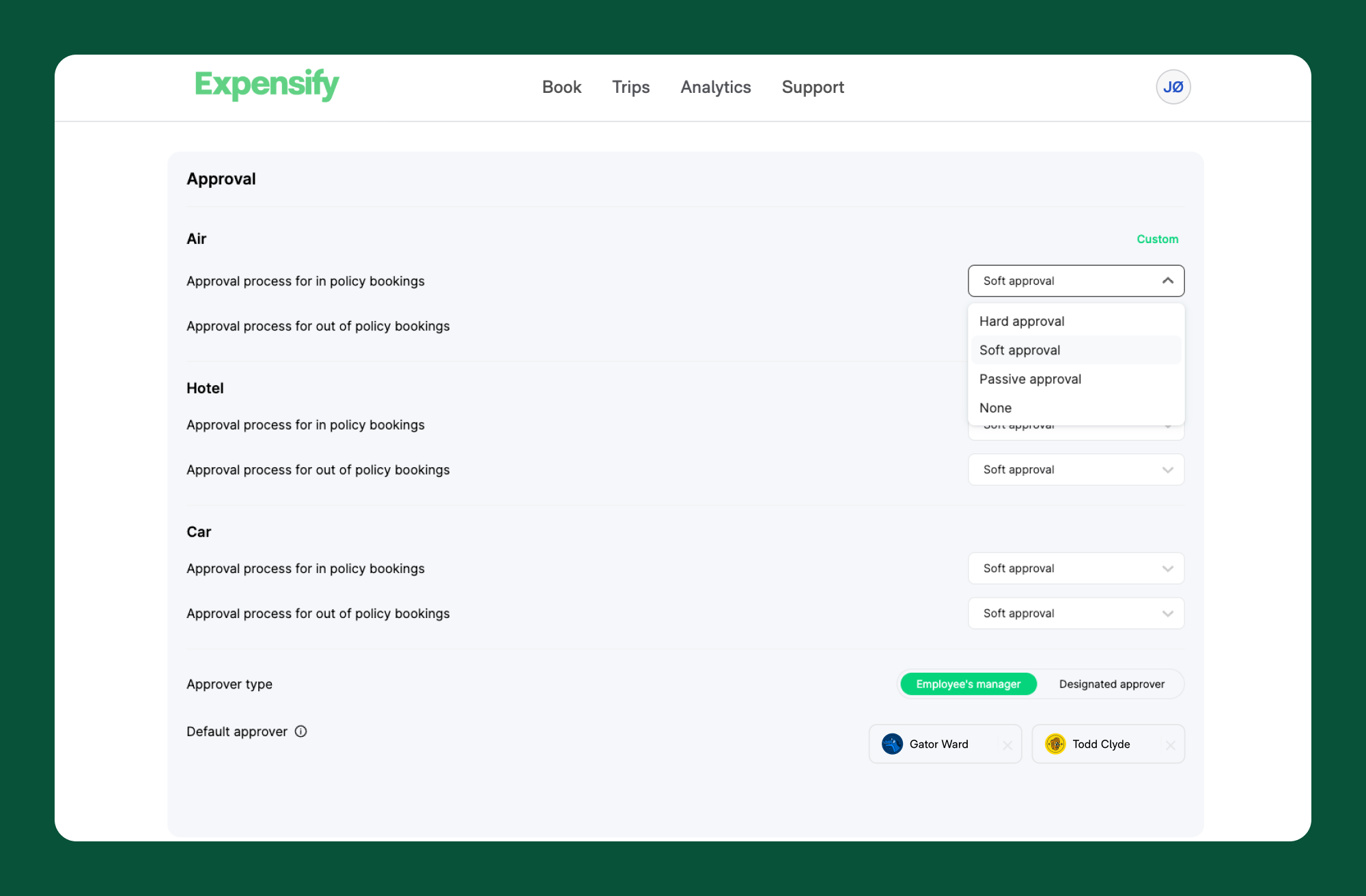
Approve Travel
Soft Approval
Once a trip is booked, the approver receives an email with the option to decline the booking:
- To approve: No action needed.
- To decline: Click Decline booking within 24 hours, then click Deny Booking.
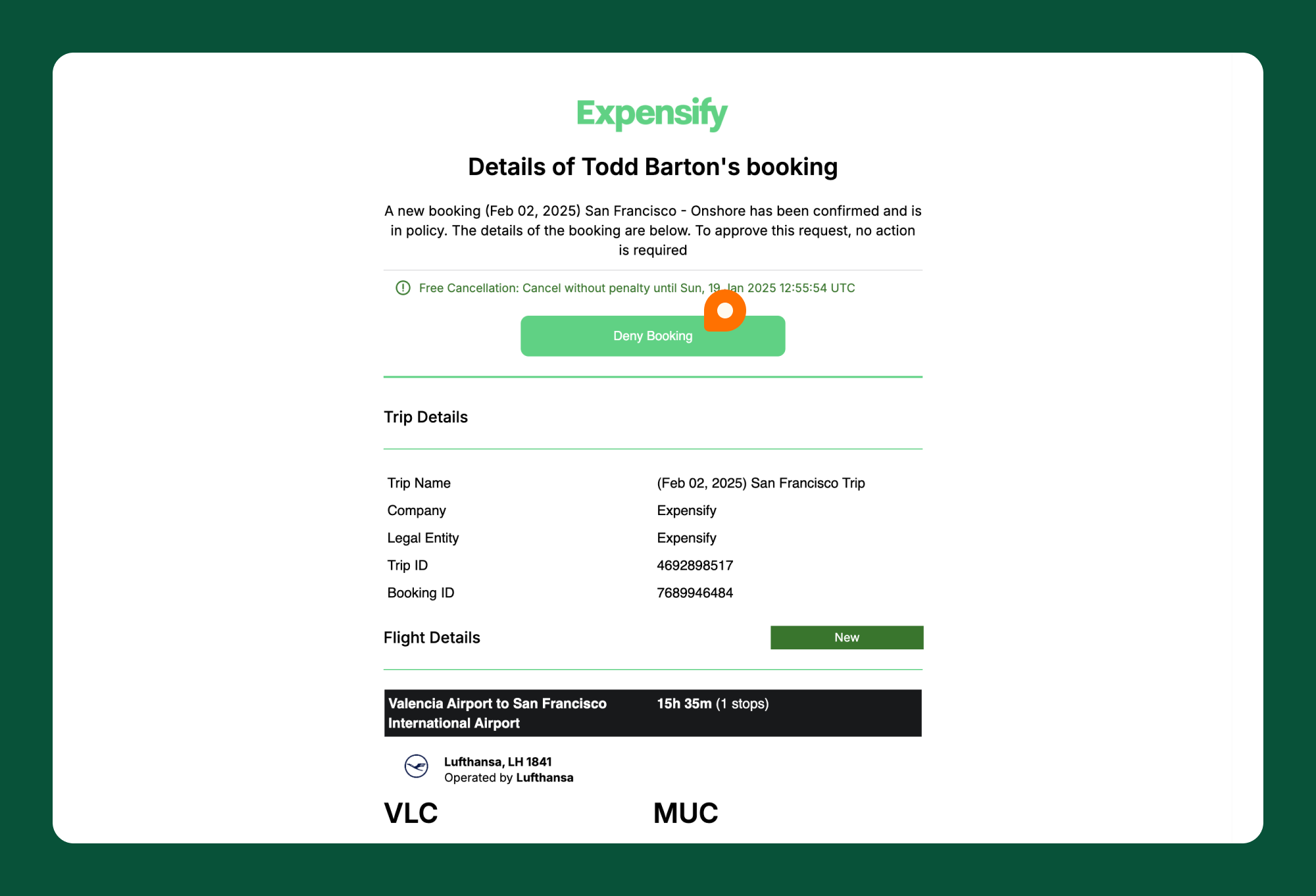
Hard Approval
Approvers receive an email with action buttons:
- To approve: Click Approve booking, then Approve.
- To decline: Click Decline booking, then Deny.
FAQ
How long is the approval window for hard approvals?
The hard approval timeline follows fixed rules:
Hard Approval Timing Rules:
- Explicit approval is required for the booking to proceed.
- If approved or declined within the void window, action is taken accordingly.
- If no response, the system auto-voids when the window expires.
Minimum approval window:
- 48 hours or the refund window (whichever is shorter).
- If the refund window is longer than 48 hours, ➝ the approval window is 48 hours.
- If travel starts in less than 48 hours, ➝ the approval window ends at travel start time.
What happens if the approver is out of office?
Expensify does not support delegated travel approval. We recommend assigning multiple approvers to avoid delays.
Can a traveler upload documents during trip approval?
No. Travelers can’t upload documents during the booking flow, but you can enable a reason code field for out-of-policy trips at checkout. Travelers can later attach documents when submitting the expense report in Expensify.




